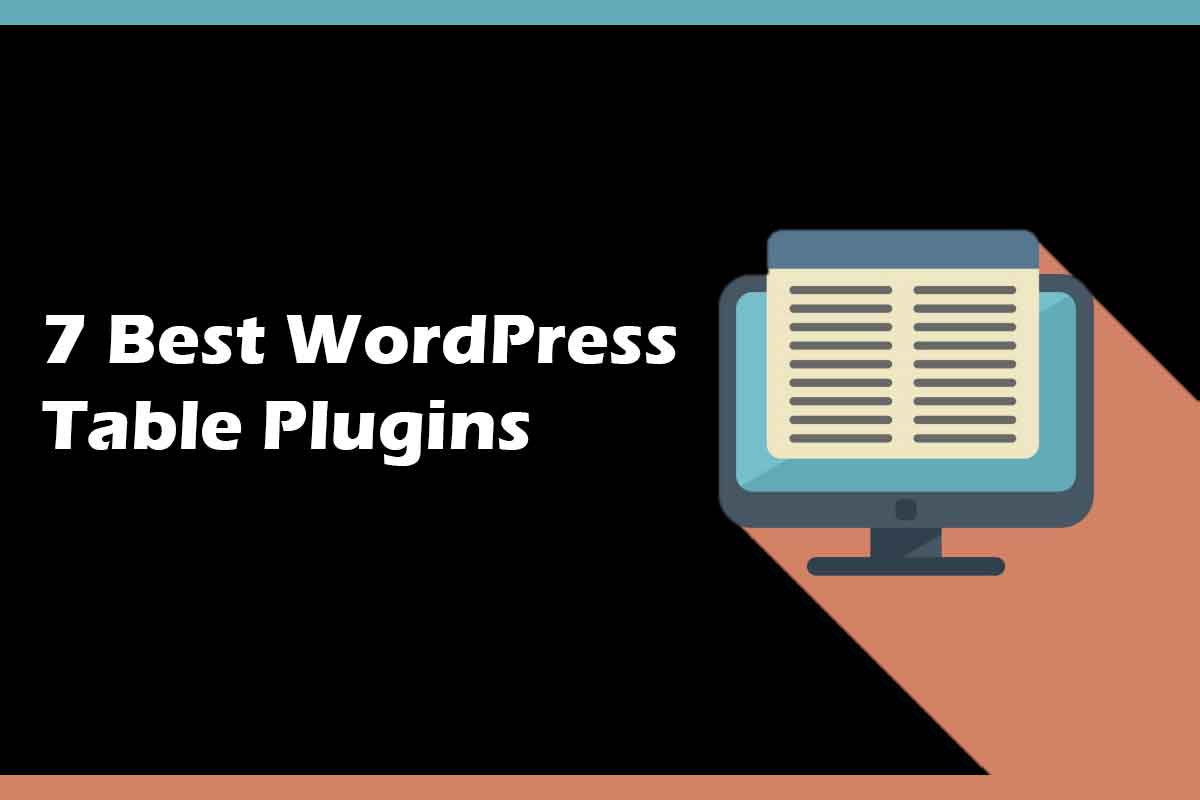Introduction
Tables are essential for organizing and presenting data in a structured, easy-to-read format on your WordPress website. , product comparisons, or statistical data, the right WordPress table plugins can make your content visually appealing and responsive across all devices.
In this guide, we’ll explore the best WordPress table plugins that offer beautiful designs, customization options, and seamless functionality. By the end, you’ll know exactly which plugin suits your needs—whether you’re a blogger, business owner, or developer.
Why Do You Need a WordPress Table Plugin?
WordPress doesn’t natively support advanced table functionalities, making plugins necessary for:
- Enhanced readability – Structured data improves user experience.
- Mobile responsiveness – Ensures tables look great on all devices.
- Custom styling – Match tables with your website’s design.
- Advanced features – Sorting, filtering, and pagination for better usability.
Now, let’s dive into the best WordPress table plugins available today.

1. WP Table Builder
Best for: Drag-and-drop table creation
Key Features:
- Intuitive drag-and-drop interface.
- Pre-built templates for quick setup.
- Mobile-responsive designs.
- Supports images, buttons, and shortcodes.
Why Choose It?
WP Table Builder is perfect for beginners who need a no-code solution for creating beautiful tables.

2. TablePress
Best for: Simple, lightweight tables
Key Features:
- Free and easy to use.
- Import/export tables in CSV, Excel, and HTML.
- Supports sorting and pagination.
- Extendable with add-ons.
Why Choose It?
TablePress is a great free option for basic tables without complex styling needs.
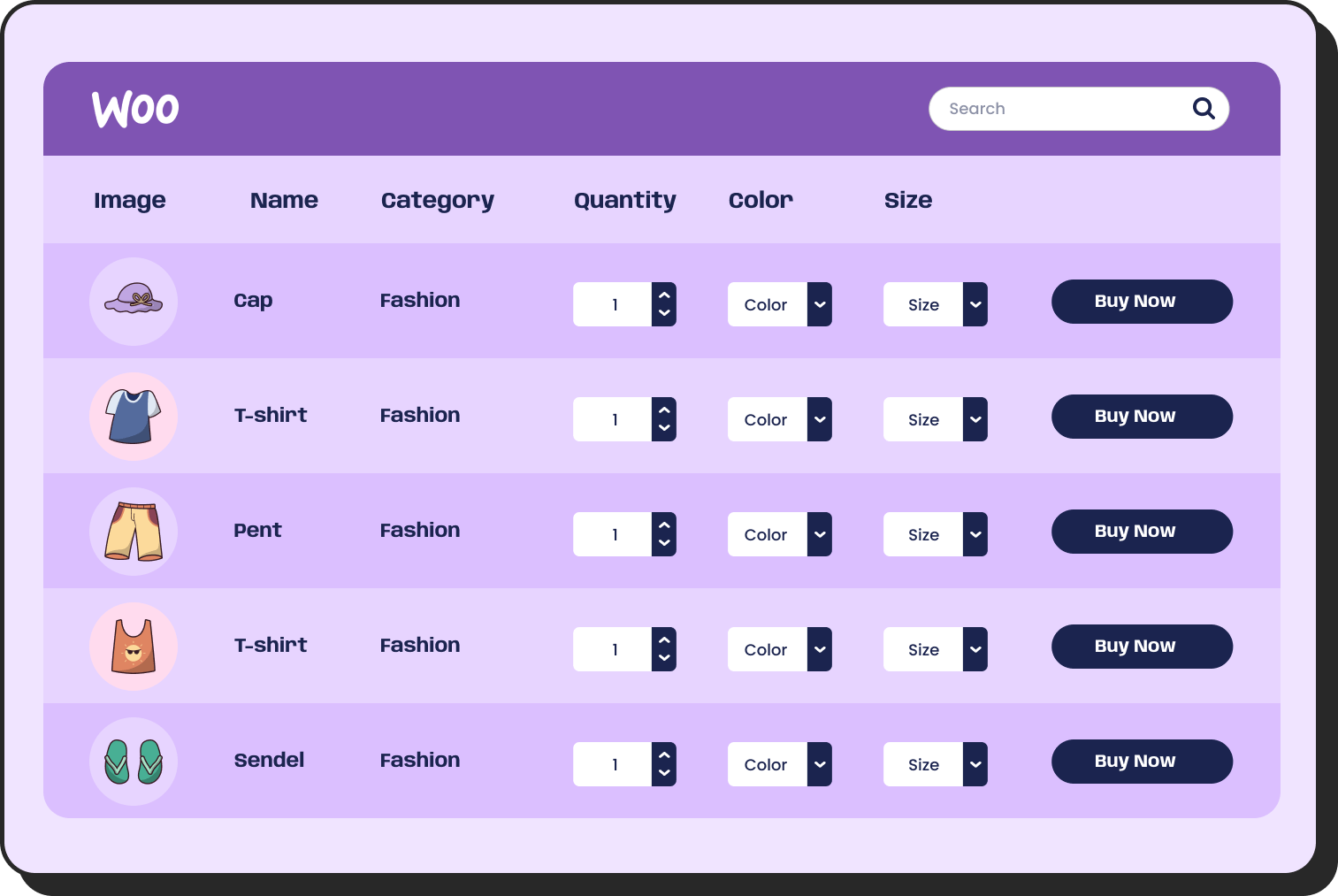
3. Ninja Tables
Best for: Advanced data handling
Key Features:
- Frontend editing for real-time updates.
- Conditional formatting.
- WooCommerce integration.
- Google Sheets synchronization.
Why Choose It?
Ninja Tables excels in dynamic data management, making it ideal for eCommerce sites.
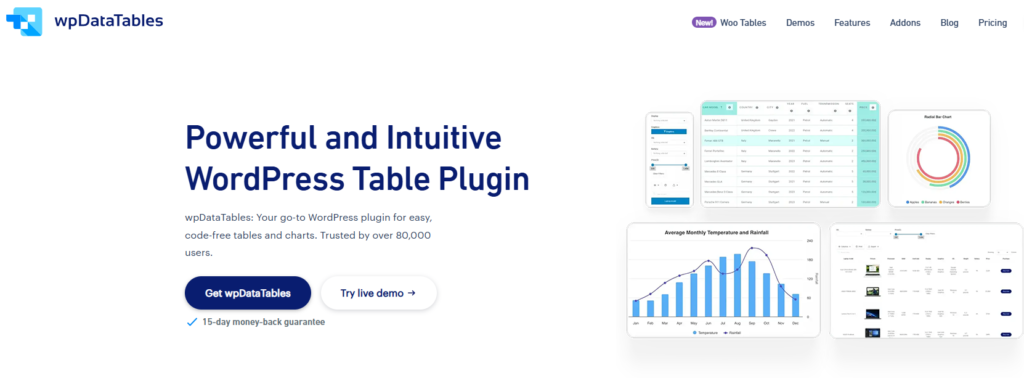
4. wpDataTables
Best for: Large datasets & complex tables
Key Features:
- Handles millions of rows efficiently.
- Advanced filtering and sorting.
- Chart and graph integration.
- MySQL, Excel, and JSON support.
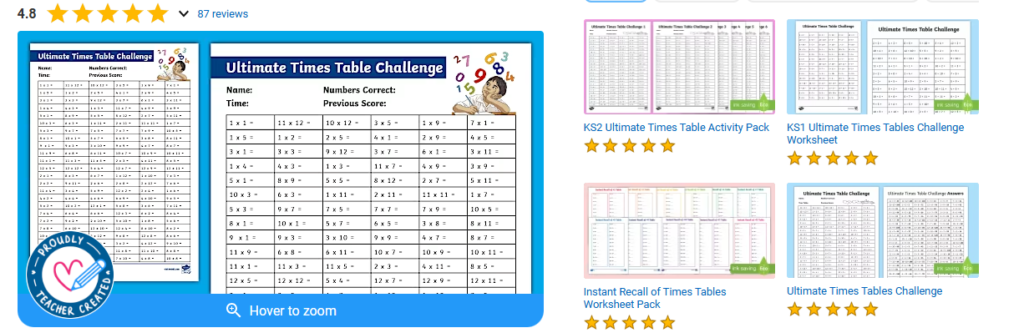
5. Ultimate Tables
Best for: WooCommerce product tables
Key Features:
- Customizable WooCommerce product grids.
- AJAX-based filtering.
- Responsive and SEO-friendly.
- Easy import/export.
Why Choose It?
Ultimate Tables is perfect for online stores needing advanced product displays.
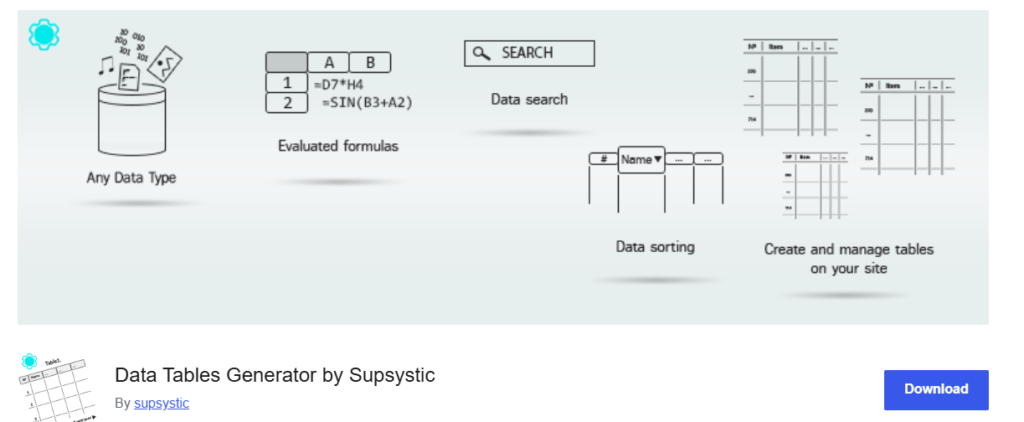
6. Data Tables Generator by Supsystic
Best for: Multi-functional tables
Key Features:
- Multiple table styles.
- Frontend search and filtering.
- Math formulas support.
- Translation-ready.
Why Choose It?
This plugin offers a balance between simplicity and advanced features.
Get Data Tables Generator Here
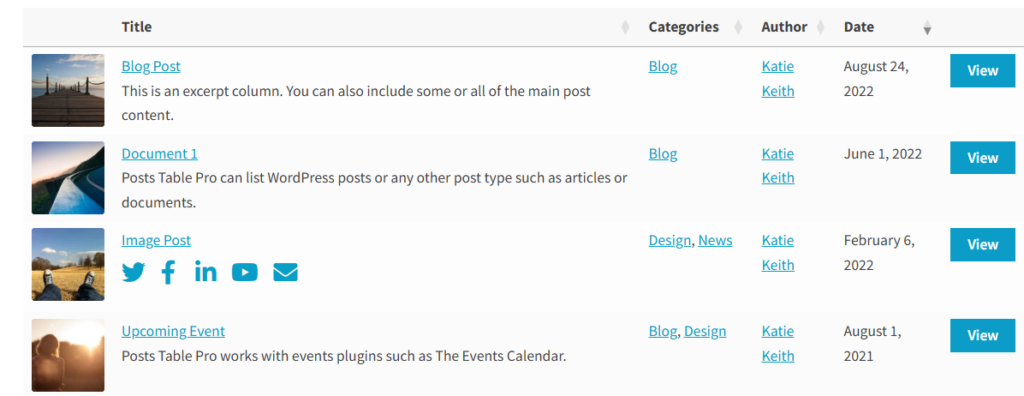
7. Posts Table Pro
Best for: Displaying WordPress posts in tables
Key Features:
- Lists posts, pages, or custom post types.
- Sortable columns.
- AJAX-powered pagination.
- Works with ACF and WooCommerce.
How to Choose the Best WordPress Table Plugin?
Consider these factors:
1. Ease of use – Drag-and-drop vs. coding.
2. Responsiveness – Mobile-friendly display.
3. Features – Sorting, filtering, pagination.
4. Integration – Works with WooCommerce, ACF, etc.
5.Pricing – Free vs. premium options.
FAQs About WordPress Table Plugins
1. Are these plugins mobile-friendly?
Yes, all the plugins listed here offer responsive designs.
2. Can I import data from Excel?
Most plugins (like TablePress and wpDataTables) support Excel/CSV imports.
3. Which is the best free WordPress table plugin?
TablePress is a great free option, while Ninja Tables offers a free version with.
4. Do these plugins slow down my site?
Optimized plugins like wpDataTables handle large datasets efficiently without slowing your site.
Conclusion
Choosing the right WordPress table plugin depends on your specific needs—whether it’s simplicity, advanced features, or eCommerce compatibility. Our top picks include:
- WP Table Builder (Best for beginners)
- Ninja Tables (Best for dynamic data)
- wpDataTables (Best for large datasets)
Need more WordPress tips? Check out our guide on best WordPress plugins for businesses.
By following this guide, you’ll improve readability, engagement, and SEO performance while helping users find the best WordPress table plugins for their needs. 🚀