Is your WordPress site running slower than you’d like? A slow website can frustrate visitors, hurt your SEO rankings, and even reduce conversions. Fortunately, you can speed up your WordPress site with the right plugins and optimizations.
In this guide, we’ll explore the best WordPress plugins to enhance your site’s performance, along with actionable tips to keep it running smoothly.
Why You Need to Speed Up Your WordPress Site
Before diving into plugins, let’s understand why website speed matters:
- User Experience (UX): 53% of visitors abandon a site if it takes more than 3 seconds to load (Google, 2018).
- SEO Rankings: Google considers page speed a ranking factor (Google Search Central).
- Conversion Rates: A 1-second delay can reduce conversions by 7% (Akamai, 2017).
Now, let’s explore the best plugins to speed up your WordPress site.
Best WordPress Plugins to Speed Up Your Site
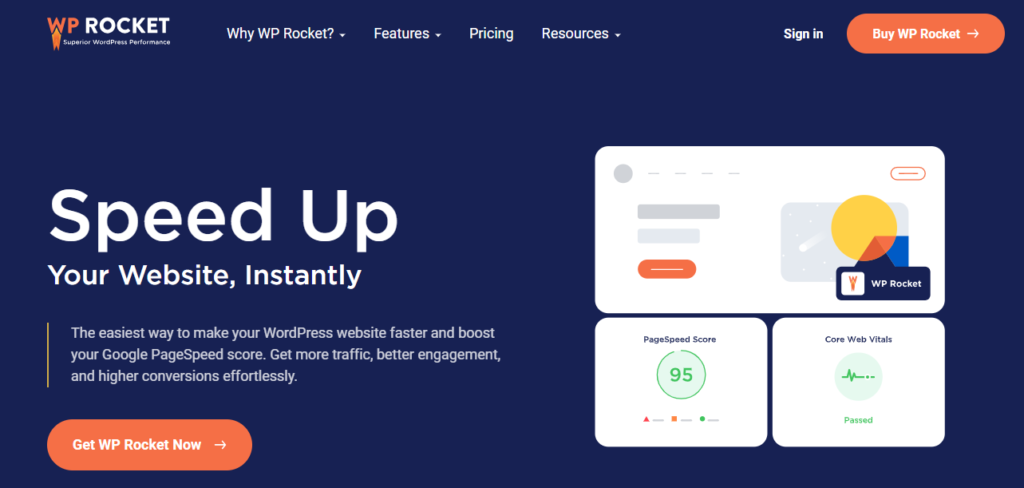
1. WP Rocket (Premium – Best All-in-One Solution)
Why Use It?
- One-click caching for instant performance boost
- Lazy Load for images & videos
- Minification of CSS, JavaScript, and HTML
- Database optimization to clean up clutter

2. WP Super Cache (Free – Reliable Caching Plugin)
Key Features:
- Generates static HTML files to reduce server load
- Compatible with most hosting providers
- Simple setup for beginners
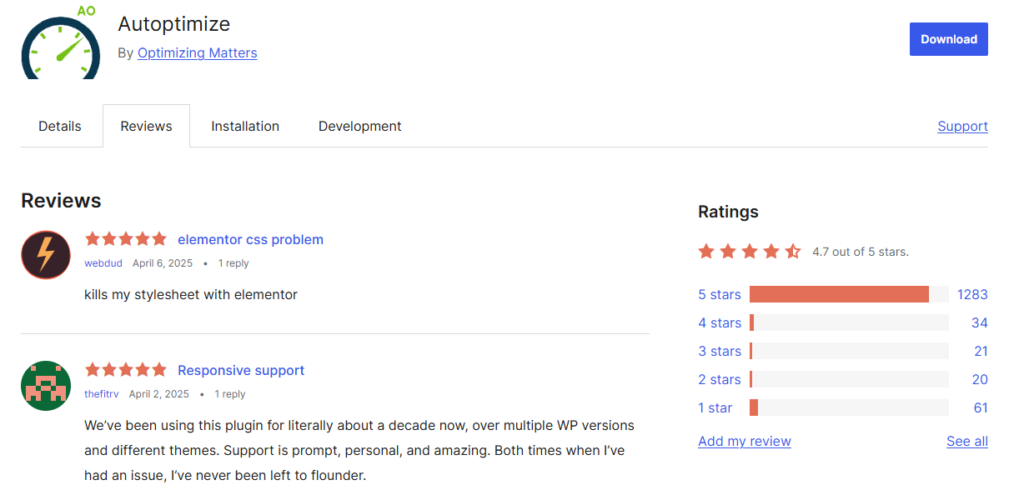
3. Autoptimize (Free – Optimize JS & CSS)
Why It’s Great:
- Combines and minifies scripts
- Optimizes Google Fonts loading
- Improves render-blocking resources
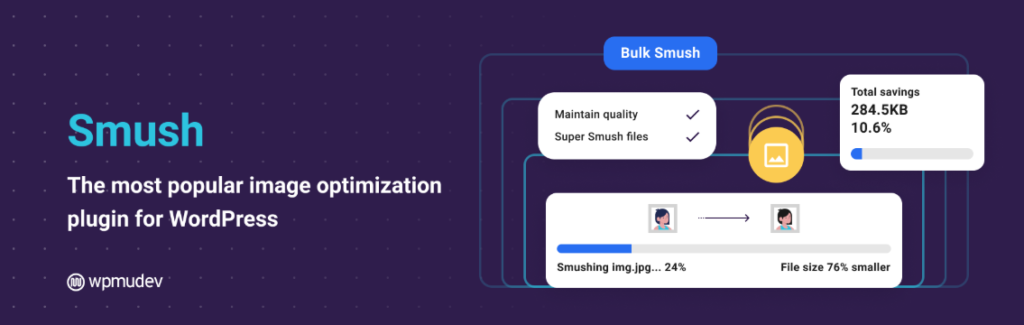
4. Smush (Free/Pro – Image Optimization)
Benefits:
- Compresses images without losing quality
- Lazy Load integration
- Bulk optimization for existing images
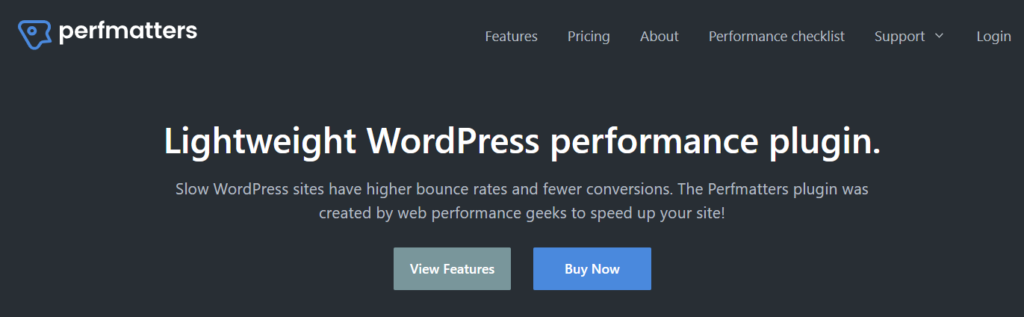
5. Perfmatters (Premium – Fine-Tune Performance)
Why Choose It?
- Disables unnecessary scripts
- Optimizes database queries
- Improves DNS prefetching
Additional Tips to Speed Up WordPress
While plugins help, these extra steps ensure maximum performance:
✅ Choose a Fast Hosting Provider (e.g., SiteGround, Kinsta)
✅ Use a CDN (e.g., Cloudflare)
✅ Optimize Your Database (Use WP-Optimize)
✅ Enable GZIP Compression (via .htaccess or plugin)
FAQ:
Q1: How do I check my WordPress site speed?
Use tools like:
Q2: Can too many plugins slow down WordPress?
Yes! Limit plugins to only essential ones.
Q3: Does caching really speed up WordPress?
Absolutely! Caching reduces server load by serving static files.
Conclusion: Speed Up Your WordPress Site Today!
A slow website can harm your traffic and revenue. By using the best WordPress plugins like WP Rocket, Smush, and Autoptimize, you can speed up your WordPress site effortlessly.
🚀 Ready to boost your site’s performance? Start optimizing today!




